2025 Karnataka Land Records KLR Login. KLR Registration 2025 Online Process, KLR Bhoomi website process. KLR Bhoomi: KLR Login, KLR Login Service 137, KLR Login Service 42, KLR Login v3, Mojini V3, View Land Documents at landrecords.karnataka.gov.in/citizenportal/
The shift to digital platforms has seen great improvement in Karnataka public services. State residents hold multiple privileges through their mobile phones and computer devices. Today, landowners can access comprehensive details through an online portal. The tech services have eliminated delay, corruption and increased the department’s accountability.
KLR Bhoomi
Bhoomi portal or Bhoomi KLR is an exclusive advanced facility designed to help in land recording details at the Revenue department. Landowners and prospective buyers can log in to check for Mutation deeds, Encumbrance, maps, land activities, ownership, etc. The Karnataka Land Records portal requires user to register and avail login details. However, KLR portal is not exclusively for farmers and land owners but open to all Karnataka residents willing to register.
KLR Registration 2025 Online Process
Interested Karnataka citizens can venture to different government services through the KLR portal. The registration process is pretty simple as follows:
- Open the Karnataka Land Records portal using the official link https://www.landrecords.karnataka.gov.in/citizenportal/
- Select the account tab to open the registration form.
- Next, key in the following:
- Name
- Email ID
- Create a User Name/ID and password
- Gender
- Active mobile number
- Enter the captcha code and proceed with the page’s instructions.
- Once the process is done, you can easily log in to the KLR website.
KLR LOGIN
Login Procedure on KLR portal
Creating an account provides an opportunity to explore different land services on the page. Farmers and land buyers and sellers can review various services such as:
- Mojini
- EOLRS
- UPOR
- Parihara status
- Mutation status
- Encumbrance
- Map details
- Revenue portal
- Pahani Online i-RTC
- Land deed
With the few examples, interested users can log in to avail complete service list on the dashboard as follows:
- Proceed to the KLR website https://landrecords.karnataka.gov.in
- Open the citizen portal and key in your login credentials.
- Next enter the required credentials:
- User ID,
- Password
- Captcha code.
- Recheck the details and select the login button.
- The page offers four types of service access:
- I-RTC
- Affidavit based conversion
- Deemed land conversion
- Section 109 permission.
- Enter the preferred service and press the “New Request” option.
- A set of instructions will show follow to log in.
KLR Login Service 137
| Name | URL |
| KLR Login | https://landrecords.karnataka.gov.in/ |
| KLR Login Service 137 | https://landrecords.karnataka.gov.in/service137/dashboard.aspx |
| Mojini V3 | https://bhoomojini.karnataka.gov.in/MOJINI/GSR/Home/loginsurveyDocument/Login.aspx |
| KLR Login Service 42 | https://bhoomojini.karnataka.gov.in/MOJINI/GSR/Home/loginsurveyDocument/Login.aspx |
| Kar Citizen Login for Revenue Services | https://www.landrecords.karnataka.gov.in/citizenportal/ |
| Forgot Password reset | https://www.landrecords.karnataka.gov.in/citizenportal/ForgetPassword.aspx |
KLR Login Service 42
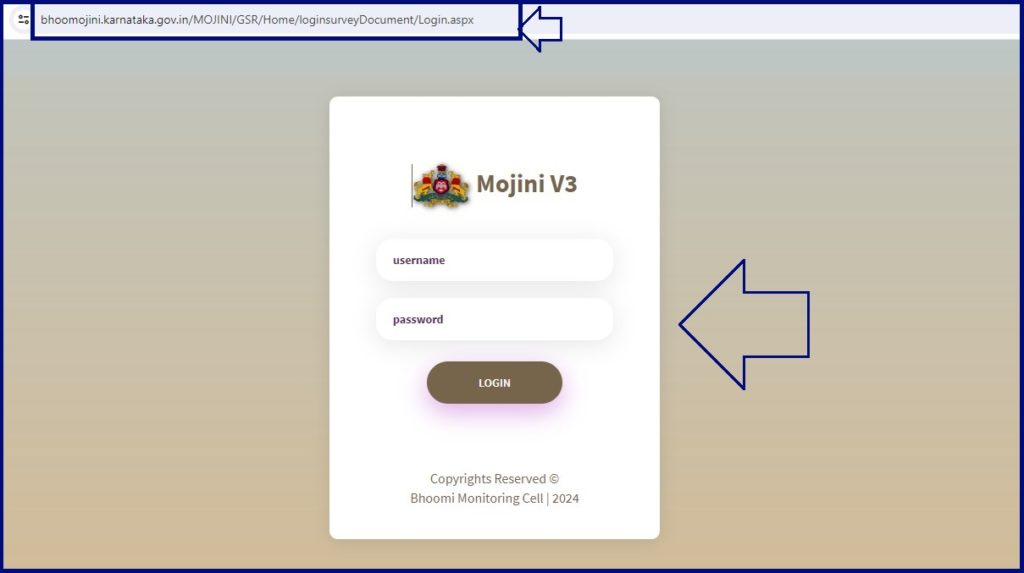
Karnataka Land Record 2025 Document View
Login process for document viewing service
- Visit the Karnataka Land Record web portal.
- The homepage will display various options; choose the “Documents” tab.
- Proceed and enter your active mobile number and security code.
- An OTP will be forwarded to the mobile number.
- Enter the code to authenticate and access the document section.
- Provide the following details:
- Taluk
- Hobi
- Village
- District
- Survey number
- Revise the details and submit to access the required land documents.
- The user can view different land records, such as:
- Atlas
- Pakka book
- Tippan
Revenue Services Karnataka Login process
- On the KLR website page https://landrecords.karnataka.gov.in
- Go to the “Citizen portal” and click the login button.
- Again, enter your login ID and password to continue.
- The page will present a captcha code; once done, press the login button.
- KLR Revenue services will show; choose the required service to get more information.
KLR Bhoomi I-Wallet Portal Login
- Open the KLR portal and click the “i-Wallet “option.
- Next, enter your user ID and password to proceed.
- Key in the captcha code and click the login button.
- There will be language options: English and Kannada.
- Choose one to access i-Wallet services.
Download Revenue Map from KLR Page
Quick steps to download Revenue map from KLR page
- Navigate to the Karnataka Land Records website link page.
- Open the homepage and select the “Survey SSLR Service” option,
- Next, go to the “Revenue map” to open a new page.
- Several tabs will show displaying:
- District
- Taluk
- Hobil
- Map type
- Now, enter the village name and select the download button.
- The system will produce the map in your download folder section.
How to Reset the KLR login password
Registered users can reset their login password using simple steps as follows:
- Visit the KLR Portal.
- The homepage contains several options.
- Choose the “Forgot password” tab and provide your user ID.
- Next, verify your mobile number to continue.
- The system will automatically send an OTP to the contact number.
- Enter the code to authenticate your details and proceed to creating new password.
- Recheck the password and select the update tab to complete the reset process.
Also read BBMP Property Tax Online Payment 2025-26 at Bbmptax.karnataka.gov.in
FAQs
- Who is eligible for KLR website portal?
The Karnataka Land Records is open to all Karnataka citizens.
- What are the official contact details in case of enquiries?
Registered users can reach the support through official details as follows:
- Website link: https://landrecords.karnataka.gov.in
- Email Id: bhoomi@Karnataka.gov.in
- Mobile number/contact number (s): 080-22113255 or 8277864065 or 8277864068 or 8277864067.