How to download Covid-19 vaccine certificate using WhatsApp. COVID-19 Vaccination Certificate On WhatsApp
How to Download Covid vaccine Certificate
WhatsApp is a popular social media platform that hosts millions of users globally. The platform allows for chats and calls through to different users worldwide. Organizations utilize WhatsApp to create group video meetings and group chat to pass information. It is a convenient platform that is available to many users. The Indian government uses the exclusive platform to engage citizens on Covid-19 awareness and other related details.
The platform is used to offer correct Covid-19 information from the government. This helps curb misunderstanding and misinformation about the pandemic. Indian residents can access various Coronavirus services such as Covid-19 vaccine download. The government introduced a WhatsAppchatbot in March last year. The chatbot will help in conveying the correct Covid-19 information to the residents.
The chatbot (MyGov Corona Helpdesk) WhatsApp platform is available to all uses through the number +91 9013151515. The chatbot also allows the user to chat in Hindi to enquire about any vaccine-related information. Individuals who have taken their first or second vaccine can get the vaccine certificate from the WhatsApp platform. This is an easy download process or certificate acquisition in case you need to travel.
Download Covid Vaccine Certificate On WhatsApp
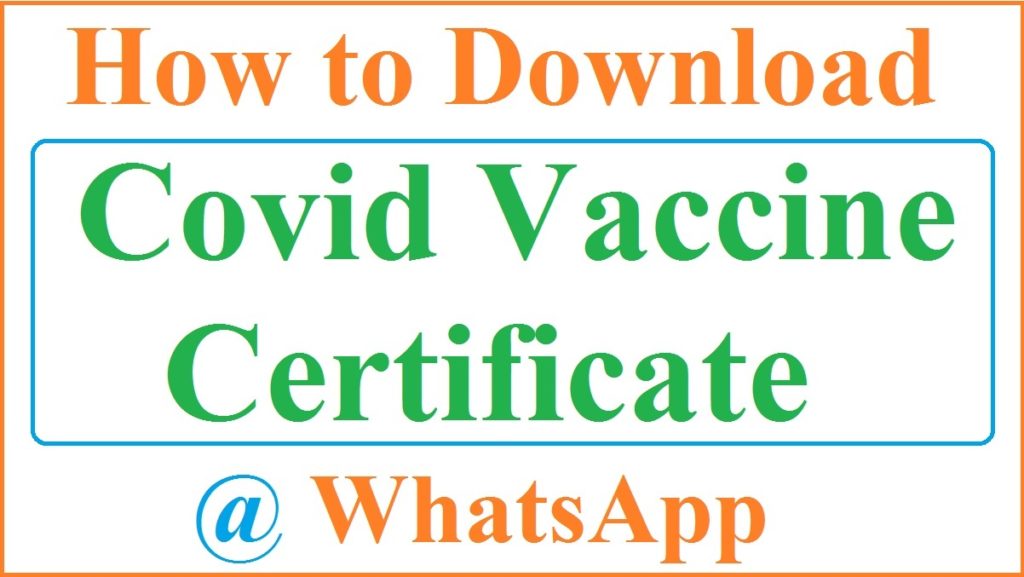
MyGov Corona Helpdesk WhatsApp chatbot services
- It assists the user in finding Covid centers.
- WhatsApp chatbot offers authenticated Corona Virus information direct from the health ministry and government.
- One can access Covid-19 alerts.
- Health professional advice, facts, and checker on Covid-related information.
- WhatsApp mobile number, which is open to all Indian citizens.
How to Get Covid vaccination certificate on whatsApp
How to Access Covid-19 (corona) vaccination certificate on WhatsApp. Step by step procedure to get download COVID-19 Vaccination Certificate On Whatsapp
- Go to the WhatsApp APP page and send a “HI” message to the number +91 9013151515.
- The user can save the number as a MyGov Corona Helpdesk bot.
- The system will respond by display Covid-19 related topics. On the list, check for the Download certificate.
- Next, the bot will show three options, write and send the number “3,” which is the third option indicating you want to download the vaccine certificate.
- You will receive an OTP on your WhatsApp number. Enter the OTP code into the chatbot.
- Note users with different WhatsApp numbers from the ones registered under the CoWin app. They cannot receive the OTP unless they log in to the Arogya Setu app.
- After inputting the OTP, the system will display the individuals registered under the CoWin website using the mobile number.
- Now type the name of the person you want to download the certificate. The bot system will automatically send the vaccine certificate to your WhatsApp in PDF format.
- You can download the certificate for future reference.
Indian residents without smartphone devices to access the WhatsApp platform. They can download their certificates using the CoWin platform and the Aarogya Setu app. The certificate will help in traveling or accessing various places which require you to be vaccinated. Individuals who haven’t received their vaccine should check from the CoWin website or the Aarogya Setu app for vaccine centers in India.You can book the vaccine appointment through the online system and avail yourself to get the vaccination.
What is the WhatsApp chatbot number to the user for Covid-19 details?
The interested resident can use the number +91 9013151515 to access the WhatsApp page for Corona Virus information.
When was the MyGov Corona Helpdesk WhatsApp bot introduced?
The central government implemented the WhatsApp bot back in March 2020. To help convey Covid-19 related information.
Covid vaccination certificate download whatsapp number
+91 9013151515