Telangana State: TSRTC Student Bus Pass Online Application 2025. TS RTC Student Bus Pass 2025 Renewal Online. TSRTC Bus Pass Apply Online New / Renewal at online.tsrtcpass.in
TSRTC Student Bus Pass
Student life comprises different attachments like commuter services. Every student requires a transport facility to help bridge the distance between school and home. Commuting can be expensive, considering the daily or monthly expenses. To ease transportation hassle, the Indian central and state government offer convenient measures for all students. State transport departments use bus pass documents to allow learners to avail bus services at affordable prices.
Telangana State offers all citizens services through the TSRTC (Telangana State Road Transport Corporation). The Company utilizes an online system for bus pass applications, renewal, booking and most bus services. The passes are not limited to students but are also available to other Telangana citizens. TSRTC’s official portal (https://online.tsrtcpass.in/ ) is open to all applicants for easier usage.
TSRTC Student Pass Details
The bus Company has multiple privileges for students based on age. Applicants receive affordable packages as a special offers. TSRTC has set eligibility criteria, each getting different benefits.
Online.tsrtcpass.in
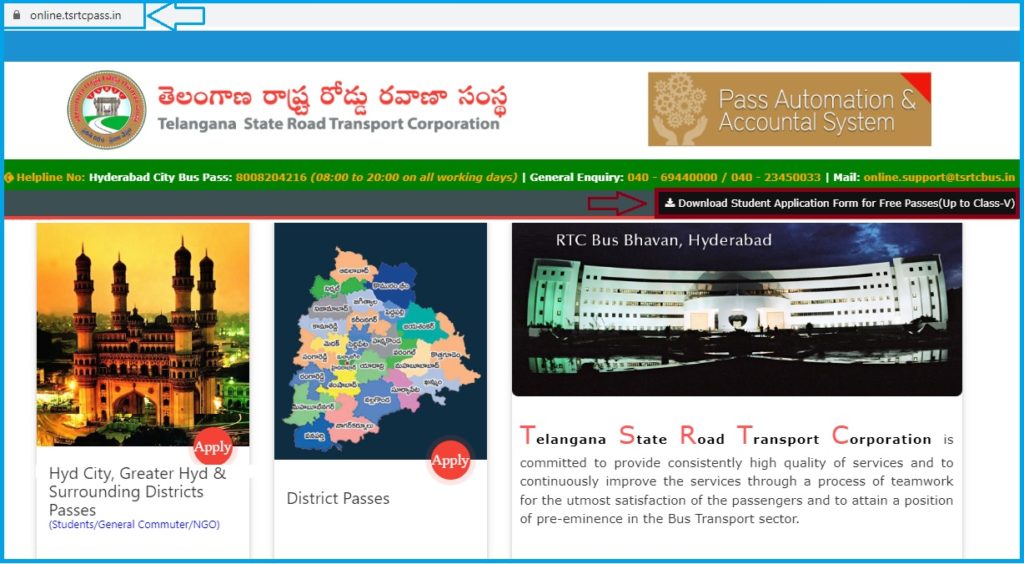
Girl Students up to class 10 and 12 years and below /18 years and below
- The TSRTC Company provides free transport to and from school except on public holidays.
- Students in the district get 20 km in Pallevelugu buses
- City users get 22kms around the city using ordinary buses
Eligible students can visit the TSRTC counters to apply for a student bus pass before the academic year starts.
TSRTC Bus Pass Online Registration 2025
Tsrtc bus pass online application registration 2025 online
- Visit the official TSRCT website portal https://online.tsrtcpass.in/
- Select the TSRTC bus pass registration form on the homepage.
- Next, fill in mandatory information like name, father’s name, date of birth, registered mobile number and email ID.
- Answer the required questions and attach a scanned photo.
- Proceed and enter your district, village, postal and PIN code.
- Enter your school details and routes to continue.
- Choose a bus pass type and payment method (online or offline mode).
- Complete the payment and select submit button.
Apply for a TS TSRTC Bus Pass (General Commuter Pass)
Step by step to apply for a TS TSRTC bus pass (General commuter pass)
- Open the official TSRTC website portal.
- Click the “apply” button under the “City General Commuter pass” section.
- A new page will open, displaying the “General bus pass application form.”
- Enter application details such as “father/husband’s name, date of birth, gender, age, Aadhaar number, mobile number and email ID.
- Next, enter your address details such as village, Mandal, pin code, and district.
- Choose the “CT” option under the bus pass type.
- Select your preferred payment mode and delivery mode.
- Now, choose the center you want to collect the pass to continue.
- Check the information and press submit button to complete the application.
How to Apply for an Underpass for College Students in Telangana State
Steps to apply for an underpass for Telangana state college students
- Go to the TSRTC website portal “https://online.tsrtcpass.in/“
- Click the application form under the district pass.
- The page will open different options:
- College student pass
- Pass for school students
- General commuter
- Select your preferred category. For students, applicants choose the appropriate option.
- Two new options will show under the student section: fresh registration or second pass.
- New students should click the “fresh registration” option followed by the apply tab.
- The application form will show, enter the required details like SSC Board type selection, SSC year of pass, date of birth, SSC Regular/supplementary, and SSC Hall ticket number.
- Proceed and enter the following:
- Name
- Father/husband’s name
- Date of birth
- Gender
- Age
- Aadhaar number
- Mobile number
- Email ID
- Recent passport photo
- Next, enter the address details:
- Pin code
- District
- Village
- Mandal
- Select the institution information:
- District
- Institution name
- Admission number
- Mandal
- Course name
- Address
- Choose the centre you wish to collect the ID pass and type required.
- Proceed to the payment mode; once complete, submit the details.
How to Print TSRTC Bus Pass Online
After applying for any bus pass, the user can download and print a copy for reference.
- Open the TSRTC website portal. https://online.tsrtcpass.in/
- Select the print application tab under the bus pass type. For example, the city general commuter pass.
- Enter required details like registration ID and date of birth.
- Review the page and click the print application option.
- The document will be available on your device.
TSRTC Student Bus Pass 2025 Renewal Online
Step by step to Renew TS TSRTC Bus Pass online
- Visit the TSRCT website portal https://online.tsrtcpass.in/
- Open the homepage and enter your login credentials.
- Enter the captcha code and press the login button.
- Proceed to the renewal option and enter your application number.
- Review the details and press renew button.
- The payment page will show; choose the payment mode to complete the process.
- Next, click the print option to get a copy.
TS RTC Bus Pass Student Application Form 2025 Download
Up to Class-V Download link
Tsrtc Bus Pass
| Update Student Details Search Form | https://online.tsrtcpass.in/searchPass.do?mode=editDetails |
| TSRTC Student Bus Pass Print Application Form | https://online.tsrtcpass.in/printTicket.do |
| Track Application | https://online.tsrtcpass.in/searchPass.do |
| Online Tsrtc Pass | https://online.tsrtcpass.in/ |
FAQs
How many types of bus passes are offered by TSRTC?
The Corporation provides many bus types like a student bus pass, general bus pass, NGO bus pass, etc.
Can I pay for the bus pass in installments?
There are three payment periods, monthly, quarterly and yearly.