Egrashry: EGRAS Haryana Challan Verify, Challan creation application 2025 at egrashry.nic.in. How to login EGRAS website for E-Stamp Paper online कैसे निकालते है.
EGRAS
E-GRAS is Haryana state’s online Government receipts accounting system. The platform is designed to help Haryana state users receive various government services at ease. The system works under the Integrated Financial Management System (IFMS). Users can register and log in using a username and password or use the guest option to visit the portal. EGRAS allows users to operate tax/non-tax revenue details using online and offline methods. One can also conduct payments, buy stamp paper, and other government-related services.
Eligible Applicants on EGRAS
The e-GRAS portal is open to all Haryana state residents who need to deposit government receipts or receive services. The portal allows for single-user, society, entity, local government, association, and more.
Egrashry
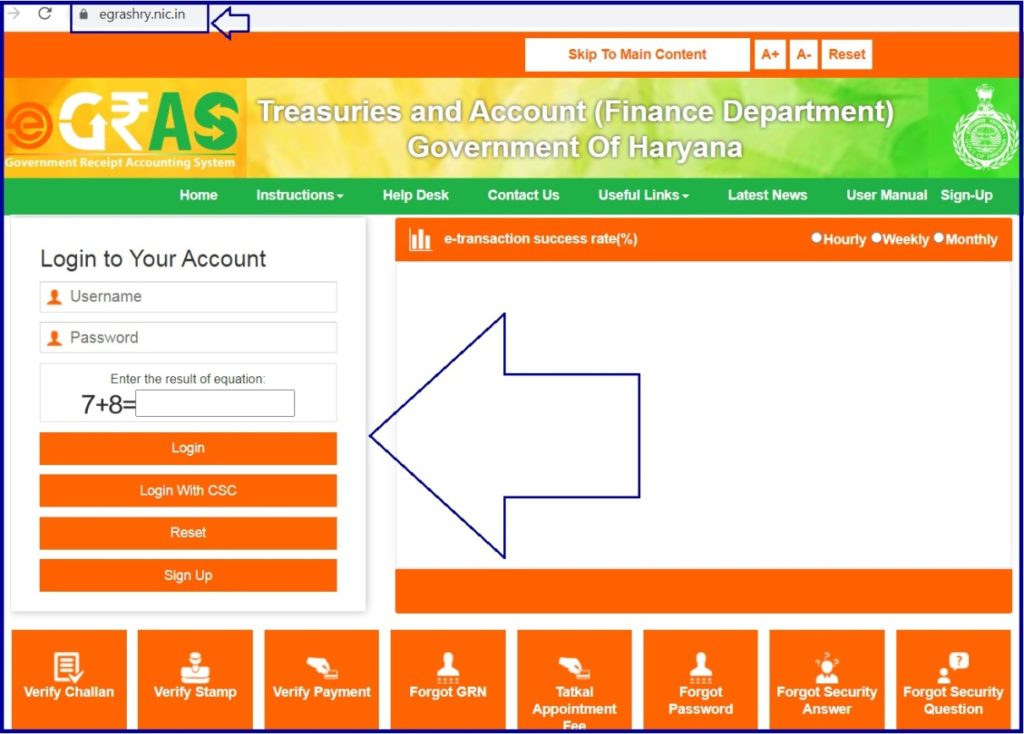
Benefits of e-GRAS
- The portal is transparent, easy, and convenient for all applicants.
- It’s open throughout, making it easy for the user to access services anytime.
- Anyone can deposit on behalf of the society, government, or other bodies.
- The portal reduces the need to visit government offices and to queue.
- The system is automated, thus filling part of the challan details.
How to Make online payment through e-GRAS
- Go to the egrashry haryana website page.
- Direct link https://egrashry.nic.in.
- Registered members should enter the login credential
- One can log in as a guest for new users and enter your username and password as “guest.”
- Key in the captcha code and click the login button.
- The user can also register by filling in the mandatory details and click submit button.
- Now the user can log in to the portal and proceed with the payment process.
Purpose of Payment
- After Egrashry login, the user needs to select the “category” option and enter the purpose of payment.
- Click “purpose of payment”>”department and major head,” the system will automatically fill in the details.
- The user can manually select the department and major head without choosing the purpose of payment.
- Next, click submit button and proceed to the e-challan page.
- You need to enter the department information. Key in the name of the department you have made the payment.
- Enter the district, treasury, office name, PAN number, year, and period.
- Now enter the nature of tax payment, amount and answer the security question on the page.
- Key in your email and mobile number to continue.
Payment Details
- There are two options to select from manual or e-banking payment mode.
- For manual process, the user must deposit the payment receipt to the authorized bank.However, the e-banking option allows the user to enter the bank account information and make the payments directly.
Personal information
Now enter the tender name, identity, PIN, town/city/district address, and purpose of payment.
Add extra details on the challan.
- Select “add more details” and key the extra information on the challan.
- A new page will show click “new add detail” save the details and click submit button.
- The system will generate the challan, click “view extra details,” and take a printout for the same.
- Next, deposit the amount into the bank mention on the challan or use the online process.
FAQ’s
How can I make a payment without registering on the EGRAS portal?
Unregistered users can log in as guest users.One needs to enter guests under the password and username login space to continue.
Which departments use EGRAS online platform?
The Haryana state government has consolidated all government departments in one e-GRAS portal through the Integrated Financial Management System. Haryana residents can pay government receipts and other services online through the portal.
Egrashry
EGRAS Haryana: https://egrashry.nic.in