Informative Guide on Jharkhand IFMS Web portal: GPF Statement, Employee payslip Download. GPF Jharkhand Statement 2025. Kuber Jharkhand Employee Salary Slip 2025. Salary slip jharkhand govt employee कर्मचारी सेवा पोर्टल at Finance.jharkhand.gov.in
Jharkhand IFMS
The transformation of Indian government departments from manual to digital systems has encouraged many employees to produce quality services. The majority of sectors are incorporating online platforms that ease tasks and save time. The central and state governments have established different portals with the aim of providing fast payments and reducing congestion and waiting time.
Jharkhand State India, with the help of the Financial Department, has developed an all-inclusive service to cater for employee salary slips and salary details. The Kuber Integrated Financial Management System (IFMS) is a platform established to provide multiple services from:
- Employee monthly salary slips
- Leave details
- GPF statement download
- Service details
- Financial reports
- Online budgeting and preparation.
- All treasury details
The portal helps the Financial Department budget, allocate, and monitor services in all state departments. JK Kuber IFMS is available to government employees who must register with their respective department heads. Kuber Jharkhand portal allows for GPF statements, balance checks, pay slips and employee grievances.
Salary Slip Jharkhand Govt Employee
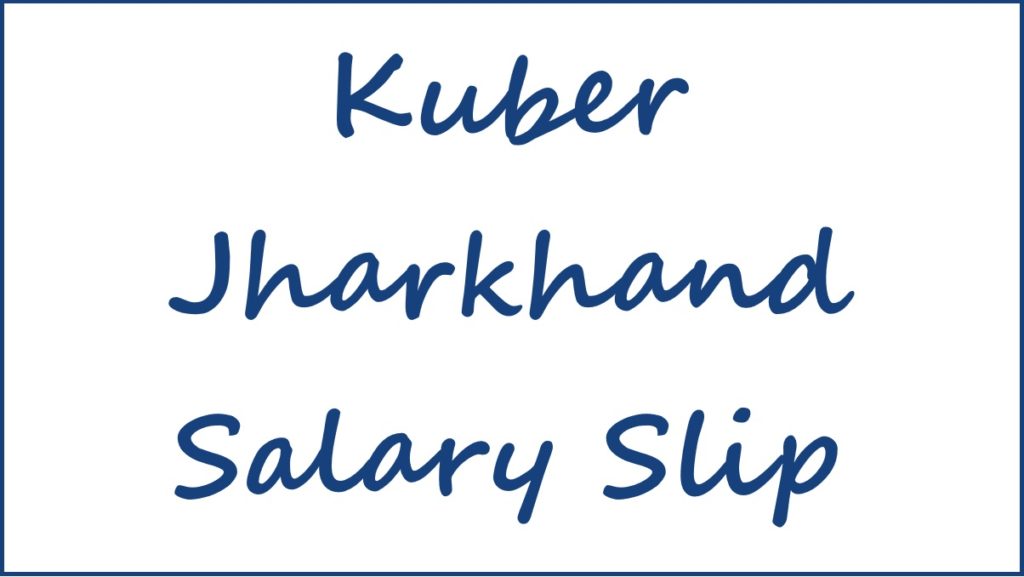
GPF Slip
Jharkhand state government employees get financial privileges that cater to their retirement years. The GPF (General Provident Fund) is a pension scheme for retired government employees. The pension funds details are available on the Kuber IFMS portal, making it easy for employees to access them anytime. It’s possible to view GPF monthly contributions and raise any concerns within the particular department.
GPF Jharkhand GPF Account Balance Check
Employees can regularly check their GPF balance to ensure all funds align with the monthly deposits.
- Using the link https://finance.jharkhand.gov.in, open the Kuber Jharkhand portal.
- Open the homepage options and select the “Employees portal” section.
- New employees need to register by selecting the “employee registration” tab.
- Next, provide mandatory information such as:
- GPF or CPS number
- Mobile number
- Create a memorable password.
- Confirm the password
- Use the OTP code sent and input the captcha code.
- Next, go to “registration” option and select the “generate an account” option.
- Provide the “GPF number” > “process” option.
- Give the system time to generate the GPF balance/statement.
Download Jharkhand GPF Slip on Kuber Portal
Steps to download GPF slip on Kuber Portal.
For monthly or yearly copies, employees can download their GPF slip using the steps below:
- Open the Finance Department IFMS website https://finance.jharkhand.gov.in
- Go to the “e-services” tab and proceed to the “GPF account system” option.
- Login using your credentials to access new options.
- Select your respective PF office and enter the captcha code.
- Proceed to the login button to avail the dashboard.
- Select the pay slip you wish to access by month or year.
- Download or print the GPF slip.
Jharkhand Employee Payslip 2025 Download Process
Retrieving employee salary slips is quite fast with the Kuber IFMS portal as follows:
- With the official Jharkhand Kuber portal www.jkuber.jharkhand.gov.in open the “employee portal” tab.
- Next, provide your:
- GPF/CPS or PRAN number
- Enter the login data to avail the page.
- Choose the pay slips and enter the preferred date (month and year) to download.
- Press the “Get Report” > “Save” option.
- The pay slip will be available in your download folder.
Kuber Jharkhand Portal Login
Steps to login into the Kuber Jharkhand portal
Registered Jharkhand government employees can log in to the Kuber portal via any electronic device as follows:
- Open Jharkhand Kuber’s official page. https://jkuber.jharkhand.gov.in/emp/
- Homepage options will show; pick the “employee login” tab.
- Enter the required details:
- PRAN/GPF/CPS number
- Login password.
- Employee should provide captcha code and select login button.
Reset Kuber Portal Login Forgot Password
How to Recover Kuber portal login password: Forgot password. For the password recovery process, Jharkhand employees can use the procedure below.
- Open the Kuber Jharkhand IFMS portal.
- Go to the login section and provide the GPF/CPS/PRAN number.
- Check for the “Forgot password” button.
- Next choose the “employee type” option.
- Proceed to enter your phone number and date of birth.
- Provide the captcha code and press the “send password option.
Also read Jharbhoomi Land Records Jharkhand 2025 झारभूमि झारखण्ड पोर्टल
FAQ’s
Can I change my GPF login password?
To change official details like login password or username, employees need to visit or contact the DDO officer for updates.
What is the official site for Jharkhand GPF’s employee portal?
Eligible employees can use https://jkuber.jharkhand.gov.in/ or https://finance.jharkhand.gov.in.