Ultimate Guide on Dharitri Revenue Assam Land Records 2024. Dharitri Assam Land Records Online, Jamabandi at Revenueassam.nic.in/dhar/
Dharitri Assam
ILRMS abbreviation means Integrated Land Record Management System in Assam. It’s a key system to efficient land management and gives a solution to manual record-keeping. The system ensures transparency, accountability and optimum efficiency in revenue administration.
The Dharitri Assam portal was started by the State Revenue and Disaster Management of the Assam Government on 7th October 2021. Sub-Registrar, Divisional Office, Land Records Directorate, and Deputy Commissioner’s Office are interconnected via the system.
The portal can be accessed at https://revenueassam.nic.in/. It saves time for citizens in registering, editing, viewing, and creating land records. The Land Revenue and Disaster Management Department ensures correct, timely and up-to-date maintenance of land records. Processes of transfer, registration and updating of land records like Mutation, Partition, land revenue collection, Conversion, and Reclassification are eased.
Benefits of the Dharitri Assam Portal
Dharitri Assam portal avails the following benefits to Assam citizens.
- Convenience in registration and transfer of property.
- The portal reduces property scams, litigations, and disputes.
- Users can update land records like transfer, conversion, reclassification, mutation, etc.
- Dharitri Assam correlates with the sub-registrar, deputy commissioner, and revenue circle.
Revenueassam.nic.in/dhar/
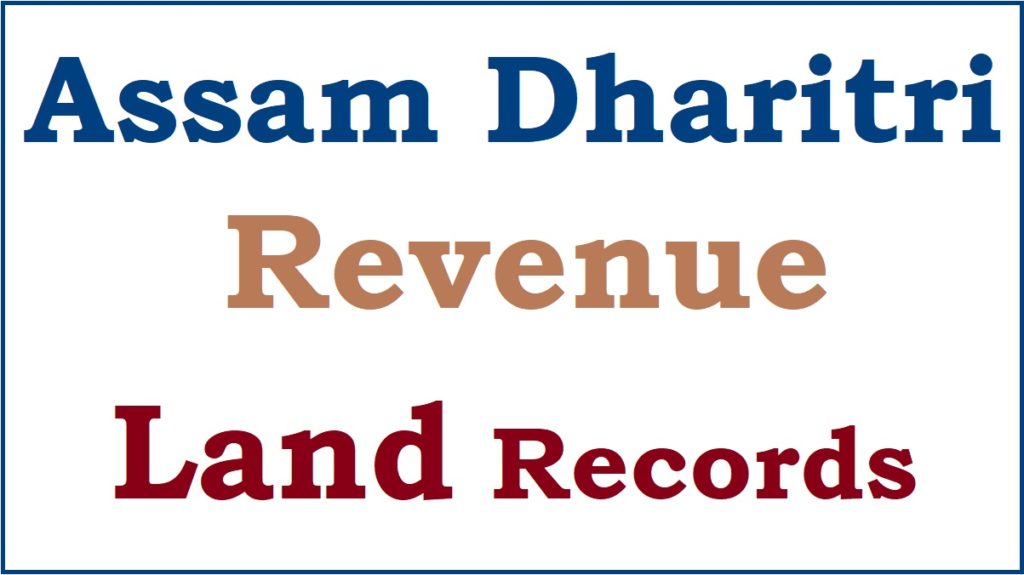
List of Services Offered on the Dharitri Assam Portal
Users can access efficient, quality and cost-effective services on the Dharitri Assam portal.
- Track the status of NOC.
- Registration of property.
- Collection of land revenue.
- Issuance of No Objection Certificate in transferring movable property.
- Updating of Dharitri Assam land records.
Jamabandi by Patta’s Name in Assam
Process of getting Jamabandi by Patta’s name in Assam
Residents can view the Jamabandi document of Assam land records on the Dharitri Assam portal using the following steps.
- Launch into Dharitri’s official website via Revenue Assam https://revenueassam.nic.in/.
- Progress to display Jamabandi by Patta type on the home page.
- Choose a district from the drop-down list and submit.
- On the following webpage, select the details from the drop-down list.
- Hit on the submit button to display the Jamabandi details.
Check Assam Land Records on the Dharitri Assam Portal
Guidelines on how to check Assam land records on the Dharitri Assam portal
Assam citizens can view their land records using the following steps.
- Login to Assam land records official website.
- Now, choose land records (Jamabandi Assam) on the home page.
- Select district, circle, and village/town names from the list.
- Key in the Captcha and dag number to continue. Users can search via Patta number by inputting the Patta number or Pattidar number y using a virtual keyboard.
- Press the “Search” button to display the details of Assam land records.
How to Know the Nearby Circle Office on the Dharitri Assam Portal
There are multiple offices designated in the state. Interested citizens can check the nearest circle office by following the tips below.
- Navigate to the Government of Assam Revenue and Disaster Management portal at https://landrevenue.assam.gov.in/.
- Hit on the “Know my Circle Office” tab from the “How do I Head” section.
- Next, tap on the name of Circle Officers to download an Excel file to your device.
Track Status of NOC at Dharitri Assam Portal
The procedure of tracking the status of NOC on the Dharitri Assam portal
Users can track the NOC application status on the Dharitri Assam portal using the following process.
- Visit Dharitri Assam’s official portal.
- https://revenueassam.nic.in/dhar/
- Progress to the Track Status section on the right side of the panel.
- Access the NOC option from the drop-down list.
- Type in the Application Number to continue.
- Move to the Submit button to display the NOC status.
How to Apply for an Extension of NOC on the Dharitri Assam Portal
Step-by-step process of applying for an Extension of NOC on the Dharitri Assam portal
No Objection Certificate (NOC) is extended after expiry or almost expiry. Citizens should use the following procedure in applying for an extension in NOC.
- Open the Dharitri Assam portal.
- https://revenueassam.nic.in/dhar/
- Progress to Extension of the NOC section under the NOC services.
- On the following webpage, application and mobile numbers are displayed.
- Now, follow the instructions to extend the validity.
Dharitri Assam Portal: How to Submit an Objection Petition
- Move to Dharitri Assam’s official website. “https://revenueassam.nic.in/dhar/“
- Select the NOC services under the Services Integrated section.
- Next, choose Object Petition to continue.
- Provide the Objection Petition form with the following information:
- Personal details Name, Mobile Number, and Email ID.
- Personal Address: House Number, Village, Town, District, and PIN Code.
- Land Info: District, Sub-Division, Circle, Mouza, Village, Patta Type, Patta Number, Dag Number, and Land Class.
- Type in the Captcha Code provided on your screen to submit.
Check Assam Land Records on the Mobile APP
Checking Assam land records on the mobile App
Assam Government has provided Dharitri Assam Mobile App to ease the process of viewing land records.
- Download Dharitri Assam Mobile App from the App Play Store.
- Open the App on your device.
- Proceed to Dharitri -Land Records.
- Provide details like District, Circle, or Village to search the land records using the dag number, Patta number, or Pattidar name.
- Now, enter the Captcha code to display the Assam land records.
- Tap on the print menu bar in the browser to download the pdf to your device.
Features and Benefits of the Dharitri Assam Mobile APP
Dharitri Assam mobile app has the following features and benefits.
- The App has simple and quick navigation options to help users find land-related information.
- It’s a third-party mobile app linked to the Dharitri Assam portal and is updated in real-time.
- Users access limited information according to their requirements due to data security features.
How to Check Mutation Property in Assam
Property mutation in Assam is applied offline using the steps below.
- Applicant should write a letter on plain paper to the Commissioner of Guwahati Municipal Corporation (GMC).
- The Deputy Commissioner of the zone of GMC passes the letter.
- Payment of Rs 100 in cheque or DD is needed.
- The applicant receives the certificate of mutation after a few days.
Contact Info
Phone: +91 361 223 7273
Email ID: dlrs-igr@assam.gov.in
FAQ’s
- How much does it cost to access Assam land records online?
Users pay a certain fee to access Assam land records or any other service on the portal. The charges depend on the service, varying between Rs 50 to Rs 200.
- What do I do if my land information is missing on the Dharitri Assam portal?
User needs to visit the circle office in the nearby area, fill out the application form and pay the fees to get a physical copy of Assam land records.
- Which details does one require in checking Assam land records on the portal?
Users need dag, Patta, or Pattidar numbers to view Assam land records on the Dharitri Assam portal.