Informative Guide on Jeevan Pramaan Online Pensioner Digital Life Certificate. Jeevan Pramaan to Submit Pensioner Digital Life Certificate Online at जीवन प्रमाण पत्र app. jeevan pramaan life certificate download. How to Submit Life Certificate for Pensioners Online.
Jeevan Pramaan Life Certificate
Retirement age is characterized by uncertainties as one is never sure of their financial structure. The years come with positive and negative aspects which include illnesses, holidays, home renovations, or lack of basic stuff.
To provide a bright retirement future, the Indian government(s) introduced permanent solutions through retirement schemes. Employees in formal and informal sectors have the privilege to register on various schemes. The government creates easy channels that allow employees or residents to save up for their retirement.
About Jeevan Pramaan (Life Certificate)
The Jeevan Pramaan is a unique legal and fascinating Life Certificate for residents with pension benefits. Jeevan Pramaan is linked to the user’s Aadhaar card for verification and transactional purposes. The Life certificate is available for individuals registered under government (central or state) services.
Jeevan Pramaan was established in 2014 by PM Narendra Modi under the Electronic and IT department. Eligible pensioners can review the Jeevan Pramaan system through the official portal https://jeevanpramaan.gov.in/. The software is available through various operating systems. It’s possible to receive your e-Jeevan Pramaan certificate through a simple login and download process.
Jeevan Pramaan Certificate Download
Life Certificate (Jeevan Pramaan) Submission
The Jeevan Pramaan Life certificate has a different authentication and submission process. The user can use the following methods:
- Through the Jeevan Pramaan Website portal.
- Face authentication method
- Door services through postman.
- Using India Post Payments Bank
- Through the designated official
- Doorstep banking services.
Pensioners need to submit their Life Certificate to the pension disbursing authority using the said platform or offline.
Doorstep Banking Jeevan Pramaan Life Certificate
Pensioners applying for and submitting the Jeevan Pramaan Life Certificate can submit through Doorstep banking. The PSB Alliance helps in collecting the life certificate. PSB agents visit the eligible pensioner’s home for collection. The services are also available through the doorstep banking mobile app or the toll-free website and the Jeevan Pramaan web portal.
- Get the Doorstep banking app on your Google Play Store and App Store.
- Open the page and select your Bank to service the Doorstep banking.
- Next, your pension account number to get the service prices.
- Proceed to make payment based on the service.
- Review the details and submit the data.
- The page will send a confirmation SMS and the agent’s name. The assigned officer will visit your home.
Jeevan Pramaan
Steps Jeevan Pramaan website portal
- First, get the Jeevan Pramaan portal on your device.
- Register and authenticate your biometric device
- Enter the following:
- Aadhaar number
- OTP
- Mobile number
- Name
- Choose the “Scan Finger” or “IRIS” option.
- The “Device Registration” tab will show.
- Proceed “OK” to start the authentication process.
- Now, enter the following:
- Mobile number
- Aadhaar number
- OTP
- Pensioner name
- Type of number
- PPO
- Disbursing agency
- Bank account number.
- Proceed to the “scan finger” tab to open the life certificate.
- The Jeevan Pramaan ID will be sent to your mobile number.
Jeevan Pramaan India Post Payment Bank
The IPPB provide Doorstep service through their Postman. The service was introduced by the Department of Pension and Pensioners’ Welfare. One has to visit Post Info’s official website or visit the nearest IPPB. The service attracts a nominal fee of Rs.70.
How to Submit Jeevan Pramaan Life Certificate using Face Authentication
The Face authentication process was established by the UIDAI body. Pensioners’ can verify and attain the certificate through the mobile app. To avail the Jeevan Pramaan Digital Life certificate, one should take a photo using a smart phone.
- The user should download the “AadhaarFaceRd” app.
- Next, download the Jeevan Pramaan Face application form from the website.
- Proceed to the “Client Installation Document for Android Face App”
- Review the information and select the link sent to the registered email.
- Download and install the application.
- Now open the app and provide the permission.
- Check the details and submit the details.
- The page will send OTP, use the code and submit.
- Key the mandatory data and select checkboxes on the page.
- Once you check the boxes scan your photograph.
- Click the “Yes” tab to proceed with the scanning.
- After getting the right scan, the DLC submission will display along with PPO No and Pramaan ID.
Eligibility Criteria
The eligibility criteria is open to all government employees. However, they must be:
- The pensioner must be a government-retired employee.
- One should have their Aadhaar linked to Life Certificate (Aadhaar-enabled biometric).
- The user needs an active pension account which has an Aadhaar-linked mobile number.
Jeevan Pramaan APP Registration 2024
How to Register for Jeevan Pramaan APP
- Open the https://jeevanpramaan.gov.in portal and select the download option.
- Next, provide your email ID and captcha code to continue.
- The terms and conditions page will show, the agree to the details to download to proceed.
- The system will generate an OTP and send it to the email ID.
- Recheck the details and select the submit tab.
- Choose the “OK” tab and proceed to your email for the download link.
- Proceed to download and install the Jeevan Pramaan app based on your device.
Next, follow the pages instructions to complete the registration procedure.
How to Jeevan Pramaan Authentication
- Once the app is installed, open to start the authentication process.
- Provide the following details:
- Operator’s Aadhaar number.
- Active mobile number
- Email ID
- Select the “Generate OTP” to get it on your mobile or email ID.
- Next, enter the code and select the “OK” tab.
- Key in the operator’s Name and click the “authentication” button.
- Get a biometric device and select the “Biometric Scan.”
- Once the IRIS or Finger Scan the system will show a successful authentication process.
Jeevan Pramaan Pensioner Login
How to login Jeevan Pramaan Login
- Navigate to the Jeevan Pramaan login official page.
- Next, proceed to the “Pensioner login” option.
- Input the Jeevan Pramaan Id.
- Enter the confirmation code and select the “Generate OTP” tab.
- Use the code and attach the biometric scanner IRIS and finger scan.
- The system will verify the details.
- Recheck and view the DLC details.
- Select the download to avail the Jeevan Pramaan DLC.
Jeevanpramaan.gov.in/ppouser/login
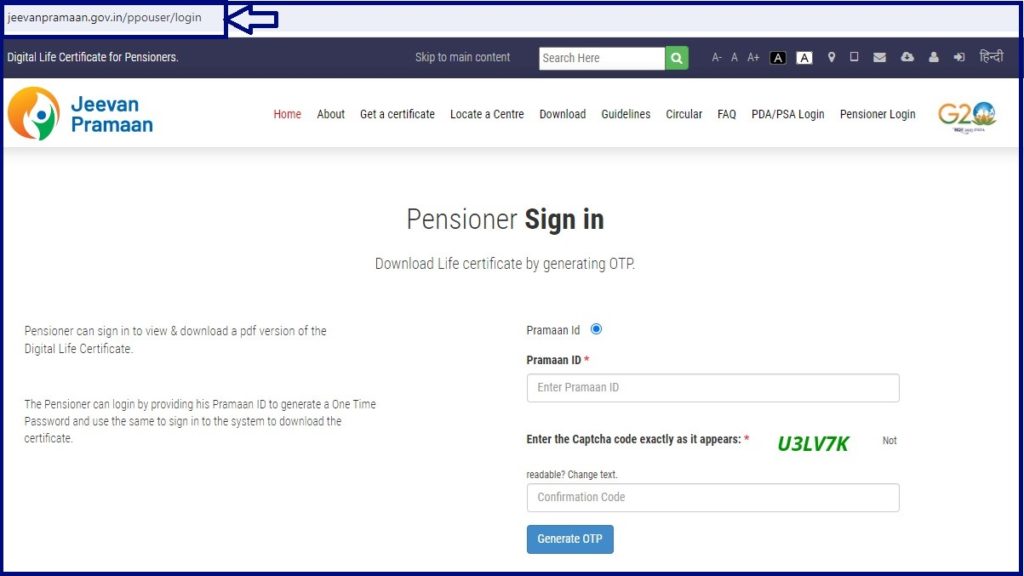
How to Check for Jeevan Pramaan Center Near Me
- Open the Jeevan Pramaan website https://jeevanpramaan.gov.in
- On the homepage select:
- Locate your preferred centre
- Location type
- State
- District
- Pin code
- The page will search for the nearest Jeevan Pramaan Center.
- This makes it easy to avail the centres.
FAQs
- Do I require the Digital Life Certificate?
The certificate is important but not mandatory for all pensioners. The digital certificate is best for pensioners who cannot make it to the office.
- Who is eligible for Jeevan Pramaan DLC?
The DLC is open to all government employees in various departments.