Complete Details on UPSC Login OTR ID: UPSC Login, UPSC OTR ID Login, UPSC OTR Registration 2025 at https://upsconline.nic.in. upsc application form 2025 last date
UPSC
Union Public Service Commission (UPSC) is a popular Indian recruitment agency for government or public officers. The agency recruits and offers qualification exams for Group “A” officers. UPSC is responsible for various exams such as:
- Public service examinations
- Indian Forest Service Examination
- Engineering Service Examination
The body helps in availing the right candidates for different government posts in different fields such as civil service, defense forces, Foreign Services, and more. Eligible candidates need to present the right qualifications to the interviews.
UPSC Exams
The UPSC exams are regularly set to review the best candidates for particular positions in the government. They help evaluate applicants through various categories. UPSC examination is very important as it determines one eligibility in the civil service.
For the UPSC 2025 exams interested candidates need to register and login to the official UPSC website. The applicant should check the information in advance to ensure they meet the required standards. The site provides users with information on what documents to present, application forms, exam dates, and more.
UPSC OTR ID Login
The UPSC portal login and application process have been quite tiring and lengthy. However, aspiring candidates don’t need to worry as the UPSC has introduced advanced login systems. The UPSC one-time registration (OTR) is a unique platform designed to help candidates access the UPSC portal.
The OTR allows user to conveniently avail their profile, apply, and access different examination details. UPSC OTR is pretty fascinating and great way to access online login services. It is easy as the process provides a secure platform.
Important Details on UPSC OTR
Before registering or applying for your UPSC examination. The user needs to check the following instructions:
- It’s compulsory for all applicants to have an OTR when applying for UPSC exams.
- The user just needs to apply once for the OTR.
- OTR is designed to help applicants get individual profiles and access the portal easily. It’s not an application for particular exams.
- One must provide a valid email and mobile number.
- After the OTR registration, the user must change the login password.
- The OTR registration is free.
- Once registered, the applicant will get an OTR ID on their email ID and mobile number.
- To make any changes, the user needs to access the official page with the right documentation.
Eligibility Criteria for UPSC OTR
To qualify for the UPSC OTR and set exams, one has to fulfill the following criteria:
- The user should be of Indian nationality
- For applicants with refugee privileges from Nepal, Bhutan and Tibetan can apply.
- One must be 21 years old. However, the age varies based on examination.
- The applicant must have a bachelor’s degree or specified education qualification based on UPSC exams.
Required Documents for the UPSC OTR Registration 2025 Process
The user must present the following documents:
- Identity documents
- Date of birth proof
- Educational details
- A scanned signature.
Upsconline.nic.in
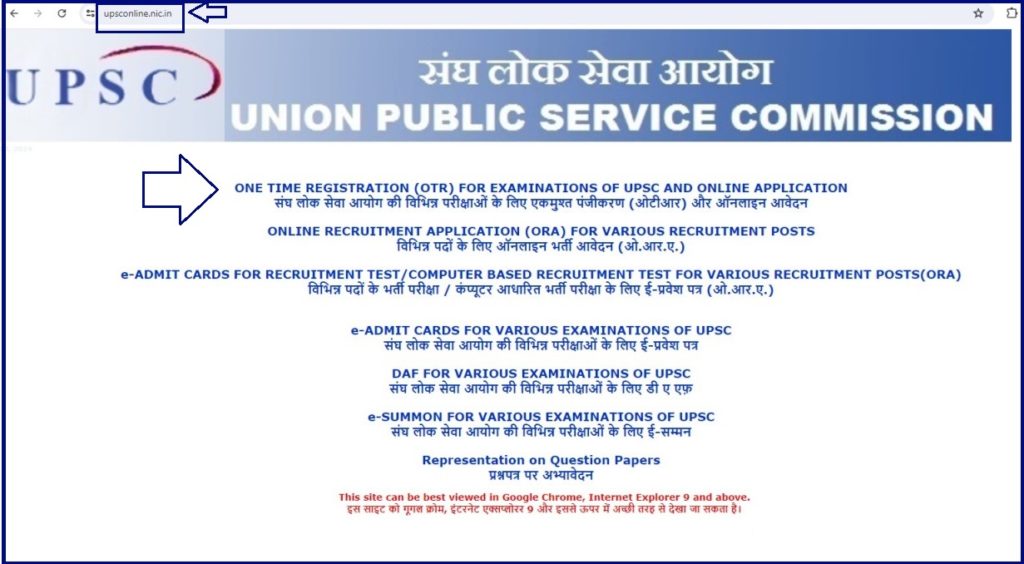
UPSC OTR Registration 2025
Steps to register for UPSC OTR
The OTR facility comes in handy for people seeking various public posts. To register for OTR, one can use the following steps:
- Visit the UPSC page using the link https://www.upsconline.nic.in
- Once the page opens, select the “Online Recruitment Application (ORA)” to access different recruitment positions.
- The UPSC OTR registration page will open; enter the mandatory details to proceed.
- Upload the required documents and proceed to the payment section.
- Enter the required amount for the application process (examination application) and select the submit tab.
- Ensure all data is correct before submitting.
- Note the OTR is free but the examinations may have some application charges.
How to Generate UPSC OTR ID
- Open your OTR account and enter your email and password to login.
- On the dashboard section, select the “Generate OTR ID and password.
- The page will display various instructions follow to generate the ID.
- After verification, the system will show your OTR ID on the page.
Benefits of UPSC OTR
- Candidates with UPSC OTR can easily build their profiles and store their data for easy post application.
- It’s easy to change the profile anytime when need arises.
- The system helps save time and provides a convenient way of accessing data.
- The OTR is unique and cannot be shared with other applicants.
- The UPSC OTR helps in downloading your admit card
- Applicants can access their scores or exam results from the portal.
- Regular updates.
- It’s a secure channel to access government jobs and services.
- UPSC OTR allows user to avail their preferred examination.
How to Access UPSC Login Forgot Password Details
- Open the UPSC portal and click the “forgot or reset password” option.
- The page will request for registered email ID and click submit tab or the reset option.
- A reset link will be sent to your email; follow the instructions to create or reset your password.
- The page will give password requirements follow to avail strong password.
Also read Tamilnilam Login, Urban tamilnilam Login Revenue, CSC Login, Application Status
FAQs
- What is UPSC OTR?
This is a secure and convenient body that assists in civil services post-recruitment. The OTR is a unique facility designed to help aspiring candidates access UPSC services online.
- What is the UPSC website portal link?
The page’s website link is https://www.upsconline.nic.in.
- Upsc full form
Union Public Service Commission (UPSC)